Meet my new intern - Cursor AI
Got my hands on Cursor AI and I'm in love.
I got my hands on Cursor AI about a week ago and since then I've been using it for all my coding needs trying to find out if it's worth the hype.
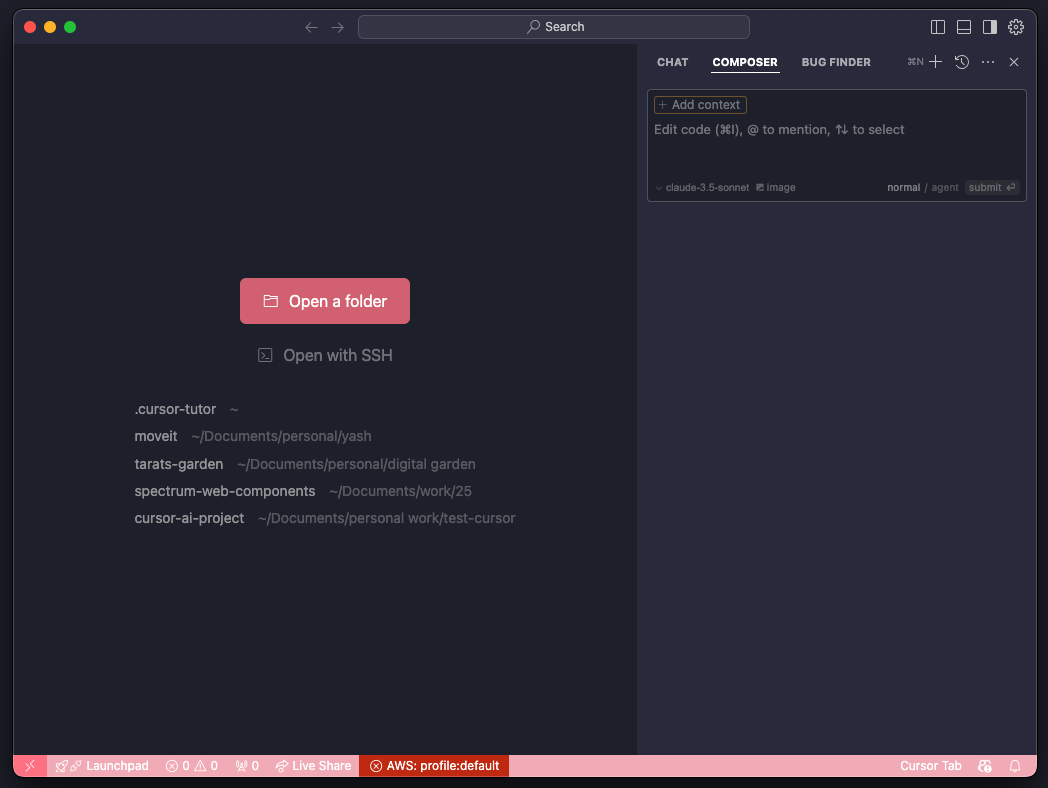
And I'm here to tell you that it's absolutely worth the hype. Here's some of the things I've been able to do with it.
Setup NextAuth in a vite+react project
In one of my projects I needed to setup NextAuth for authentication. Now the funny part was that my project was not a pure Next.js project but a vite+react project and so I couldn't get the NextAuth.js library to work.
That's until I used Cursor AI. I typed in my prompt telling it that I'm using vite+react and it's not a pure Next.js project and I wanted to setup NextAuth for authentication.
Within seconds, I saw Cursor AI changing the folder structure of my project and adding the necessary files and code to setup NextAuth.
At first I was skeptical but then after running the project, I saw that it was working. I was amazed. Amazed being an understatement.
Refactor my stupid code
Now this is something I've found to be the most useful. Below I'll give you an example of how my code looked before and after I used Cursor AI to refactor it.
Before:
async function getWeeklyTrack() {
// Get the weekly favourite track from last.fm
const lastFMResponse = await fetch(url, { cache: 'no-store' })
const data = await lastFMResponse.json()
const weeklyTrack = data.weeklytrackchart.track[0]
// Get the songUrl from spotify
const searchResponse = await spotifyApi.searchTracks(
weeklyTrack.name + " " + weeklyTrack.artist['#text']
);
const songUrl = searchResponse.tracks.items[0].preview_url
return songUrl
}After:
async function getWeeklyTrack() {
try {
// Get the weekly favourite track from last.fm
const lastFMResponse = await fetch(url, { cache: 'no-store' })
if (!lastFMResponse.ok) {
throw new Error('Failed to fetch from Last.fm')
}
const data = await lastFMResponse.json()
const weeklyTrack = data.weeklytrackchart?.track?.[0]
if (!weeklyTrack) {
throw new Error('No weekly track found')
}
// Get the songUrl from spotify
const searchQuery = `${weeklyTrack.name} ${weeklyTrack.artist?.['#text'] || ''}`
const searchResponse = await spotifyApi.searchTracks(searchQuery)
const songUrl = searchResponse?.tracks?.items?.[0]?.preview_url
if (!songUrl) {
throw new Error('No preview URL found on Spotify')
}
return songUrl
} catch (error) {
console.error('Error fetching weekly track:', error)
return null // or a fallback URL
}
}Notice how the code is now more readable and error handling is added.
See the point is that I could have done this manually too but it would take my time and energy to do so which I was able to save by using Cursor AI. So I'm saving my time and energy for more important things.
I have a commit that was entirely written by Cursor AI and you can check out the commit here.
Fix the squiggly red underline errors
I'm sure you've seen these red underline errors in your code and it's annoying to solve them.
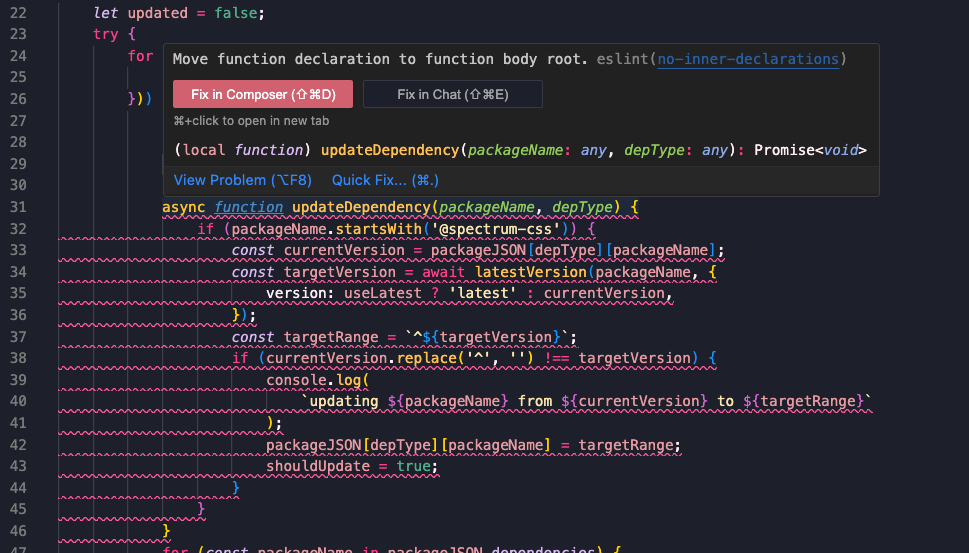
But with Cursor AI, you can hover over the error and it will give you an option to either fix in composer or fix in chat. For me, I prefer using fix in chat because these errors are generally easy to fix.
With that one click, Cursor AI will fix the error for you.
Smooth right?
Conclusion
I've been using Cursor AI for a week now and I'm absolutely in love with it. It's a game changer for me and I'm sure it will be for you too.
So if you're looking for a way to speed up your coding, I highly recommend you give Cursor AI a try. (The only downside is that it's not free and you need to pay for it.)
Chalo, bye!